@hashgraph/solo
Solo
An opinionated CLI tool to deploy and manage standalone test networks.
Requirements
| Solo Version | Node.js | Kind | Solo Chart | Hedera | Kubernetes | Kubectl | Helm | k9s | Docker Resources |
|---|---|---|---|---|---|---|---|---|---|
| 0.29.0 | >= 20.14.0 (lts/hydrogen) | >= v1.29.1 | v0.30.0 | v0.53.0+ | >= v1.27.3 | >= v1.27.3 | v3.14.2 | >= v0.27.4 | Memory >= 8GB, CPU >= 4 |
| 0.30.0 | >= 20.14.0 (lts/hydrogen) | >= v1.29.1 | v0.30.0 | v0.54.0+ | >= v1.27.3 | >= v1.27.3 | v3.14.2 | >= v0.27.4 | Memory >= 8GB, CPU >= 4 |
| 0.31.4 | >= 20.18.0 (lts/iron) | >= v1.29.1 | v0.31.4 | v0.54.0+ | >= v1.27.3 | >= v1.27.3 | v3.14.2 | >= v0.27.4 | Memory >= 8GB, CPU >= 4 |
| 0.32.0 | >= 20.18.0 (lts/iron) | >= v1.29.1 | v0.38.2 | v0.58.1+ | >= v1.27.3 | >= v1.27.3 | v3.14.2 | >= v0.27.4 | Memory >= 8GB, CPU >= 4 |
Hardware Requirements
To run a three-node network, you will need to set up Docker Desktop with at least 8GB of memory and 4 CPUs.
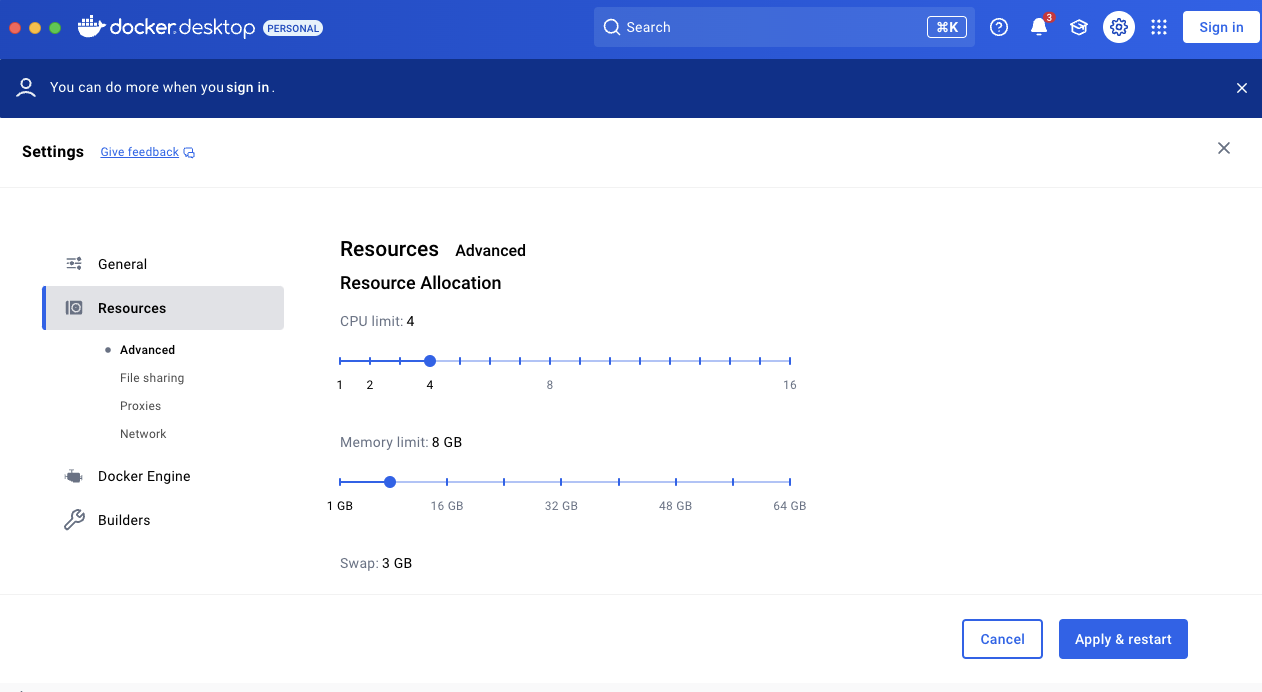
Setup
# install specific nodejs version
# nvm install <version>
# install nodejs version 20.18.0
nvm install v20.18.0
# lists available node versions already installed
nvm ls
# swith to selected node version
# nvm use <version>
nvm use v20.18.0
Install Solo
- Run
npm install -g @hashgraph/solo
Documentation
Support
If you have a question on how to use the product, please see our support guide.
Contributing
Contributions are welcome. Please see the contributing guide to see how you can get involved.
Code of Conduct
This project is governed by the Contributor Covenant Code of Conduct. By participating, you are expected to uphold this code of conduct.


