Attach JVM Debugger and Retrieve Logs
How to Debug a Hiero Consensus Node
1. Using k9s to access running consensus node logs
Running the command k9s -A in terminal, and select one of the network nodes:
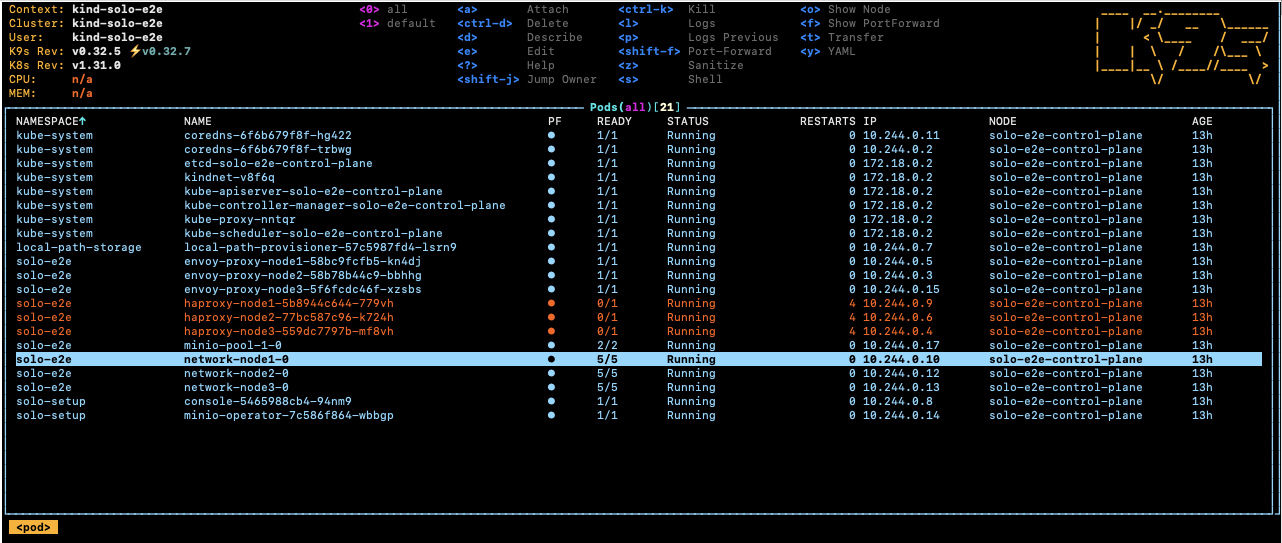
Next, select the root-container and press the key s to enter the shell of the container.
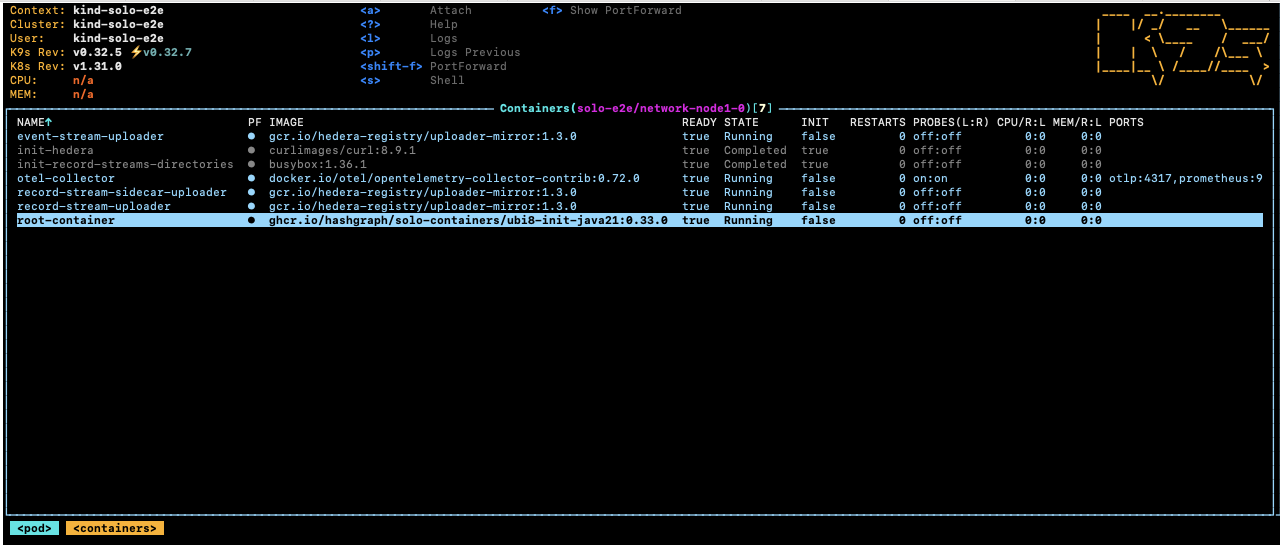
Once inside the shell, you can change to directory cd /opt/hgcapp/services-hedera/HapiApp2.0/
to view all hedera related logs and properties files.
[root@network-node1-0 hgcapp]# cd /opt/hgcapp/services-hedera/HapiApp2.0/
[root@network-node1-0 HapiApp2.0]# pwd
/opt/hgcapp/services-hedera/HapiApp2.0
[root@network-node1-0 HapiApp2.0]# ls -ltr data/config/
total 0
lrwxrwxrwx 1 root root 27 Dec 4 02:05 bootstrap.properties -> ..data/bootstrap.properties
lrwxrwxrwx 1 root root 29 Dec 4 02:05 application.properties -> ..data/application.properties
lrwxrwxrwx 1 root root 32 Dec 4 02:05 api-permission.properties -> ..data/api-permission.properties
[root@network-node1-0 HapiApp2.0]# ls -ltr output/
total 1148
-rw-r--r-- 1 hedera hedera 0 Dec 4 02:06 hgcaa.log
-rw-r--r-- 1 hedera hedera 0 Dec 4 02:06 queries.log
drwxr-xr-x 2 hedera hedera 4096 Dec 4 02:06 transaction-state
drwxr-xr-x 2 hedera hedera 4096 Dec 4 02:06 state
-rw-r--r-- 1 hedera hedera 190 Dec 4 02:06 swirlds-vmap.log
drwxr-xr-x 2 hedera hedera 4096 Dec 4 16:01 swirlds-hashstream
-rw-r--r-- 1 hedera hedera 1151446 Dec 4 16:07 swirlds.log
Alternatively, you can use the following command to download hgcaa.log and swirlds.log for further analysis.
# download logs as zip file from node1 and save in default ~/.solo/logs/solo-e2e/<timestamp/
solo node logs -i node1 -n solo-e2e
2. Using IntelliJ remote debug with Solo
NOTE: the hiero-consensus-node path referenced ‘../hiero-consensus-node/hedera-node/data’ may need to be updated based on what directory you are currently in. This also assumes that you have done an assemble/build and the directory contents are up-to-date.
Set up an Intellij run/debug configuration for remote JVM debug as shown in the below screenshot:
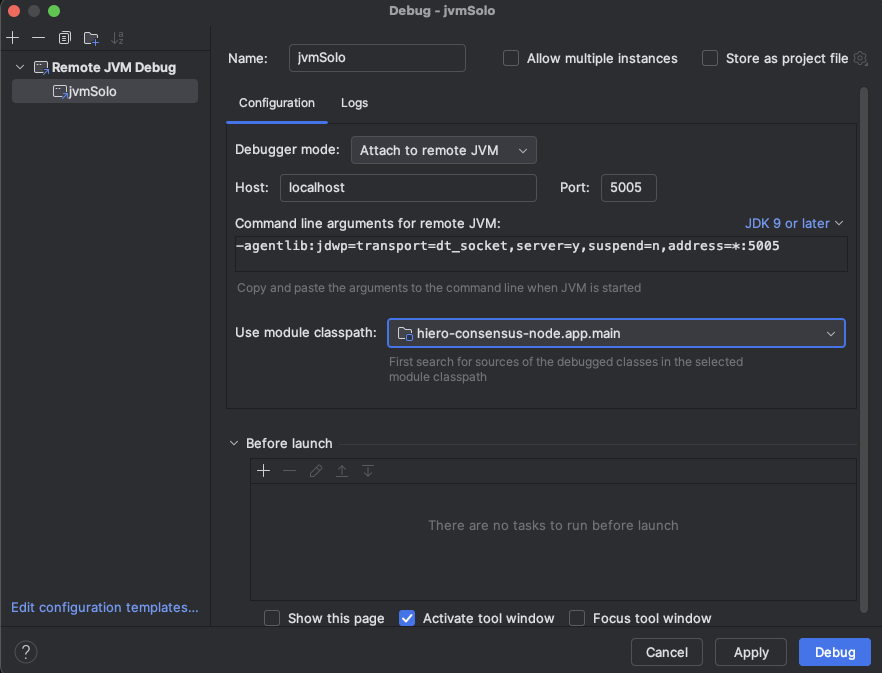
If you are working on a Hiero Consensus Node testing application, you should use the following configuration in Intellij:
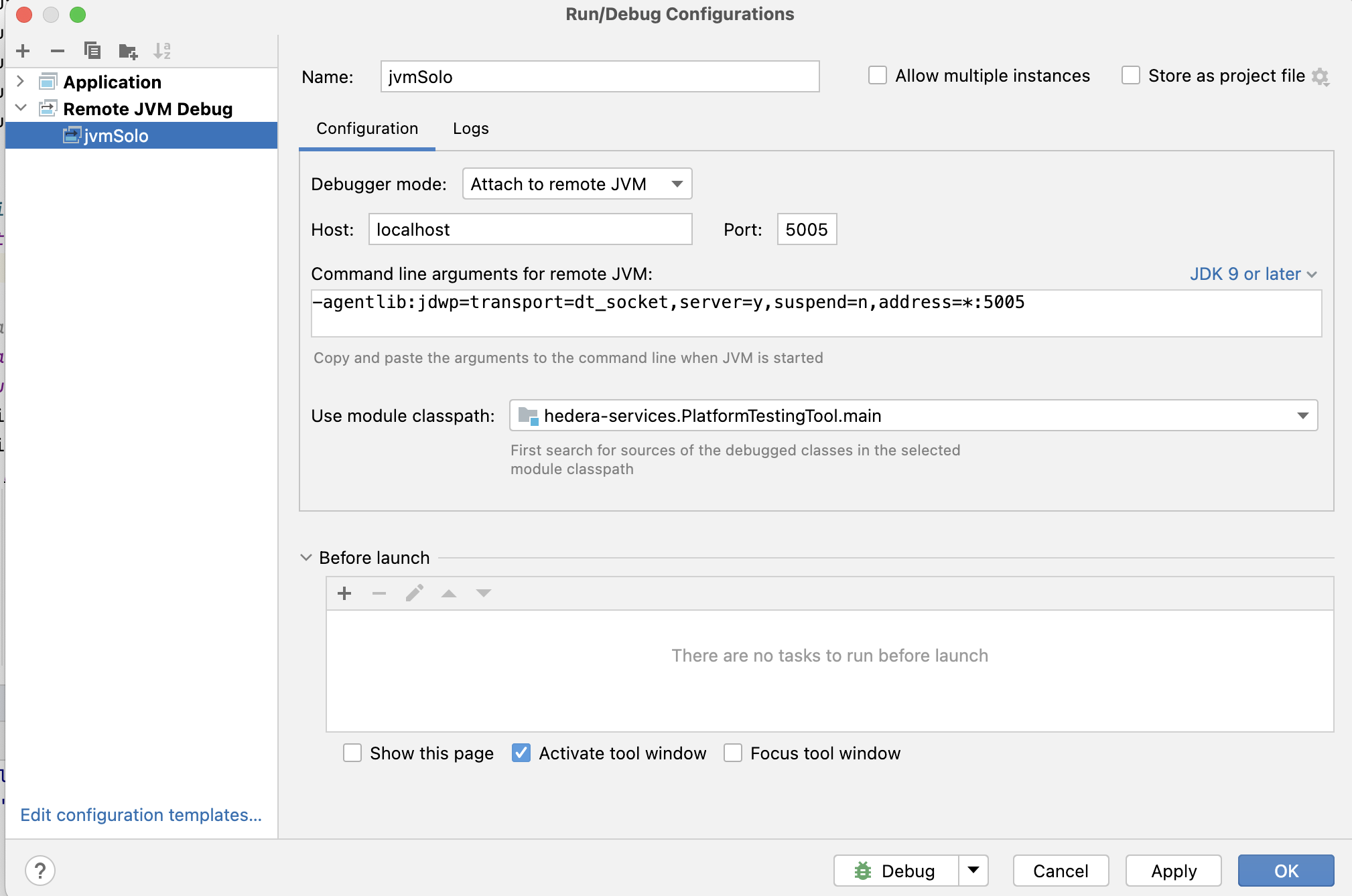
Set up a breakpoint if necessary.
From Solo repo directory, run the following command from a terminal to launch a three node network, assume we are trying to attach debug to node2.
Make sure the path following local-build-path points to the correct directory.
Example 1: attach jvm debugger to a Hiero Consensus Node
SOLO_CLUSTER_NAME=solo-cluster
SOLO_NAMESPACE=solo-e2e
SOLO_CLUSTER_SETUP_NAMESPACE=solo-setup
SOLO_DEPLOYMENT=solo-deployment
rm -Rf ~/.solo # to avoid name collision issues if you ran previously with the same deployment name
kind delete cluster -n "${SOLO_CLUSTER_NAME}"
kind create cluster -n "${SOLO_CLUSTER_NAME}"
solo init
solo cluster-ref setup -s "${SOLO_CLUSTER_SETUP_NAMESPACE}"
solo cluster-ref connect --cluster-ref ${SOLO_CLUSTER_NAME} --context kind-${SOLO_CLUSTER_NAME}
solo deployment create --namespace "${SOLO_NAMESPACE}" --deployment "${SOLO_DEPLOYMENT}"
solo deployment add-cluster --deployment "${SOLO_DEPLOYMENT}" --cluster-ref ${SOLO_CLUSTER_NAME} --num-consensus-nodes 3
solo node keys --deployment "${SOLO_DEPLOYMENT}" --gossip-keys --tls-keys -i node1,node2,node3
solo network deploy --deployment "${SOLO_DEPLOYMENT}" -i node1,node2,node3 --debug-node-alias node2
solo node setup --deployment "${SOLO_DEPLOYMENT}" -i node1,node2,node3 --local-build-path ../hiero-consensus-node/hedera-node/data
solo node start --deployment "${SOLO_DEPLOYMENT}" -i node1,node2,node3 --debug-node-alias node2
Once you see the following message, you can launch the JVM debugger from Intellij
❯ Check all nodes are ACTIVE
Check node: node1,
Check node: node2, Please attach JVM debugger now.
Check node: node3,
The Hiero Consensus Node application should stop at the breakpoint you set:
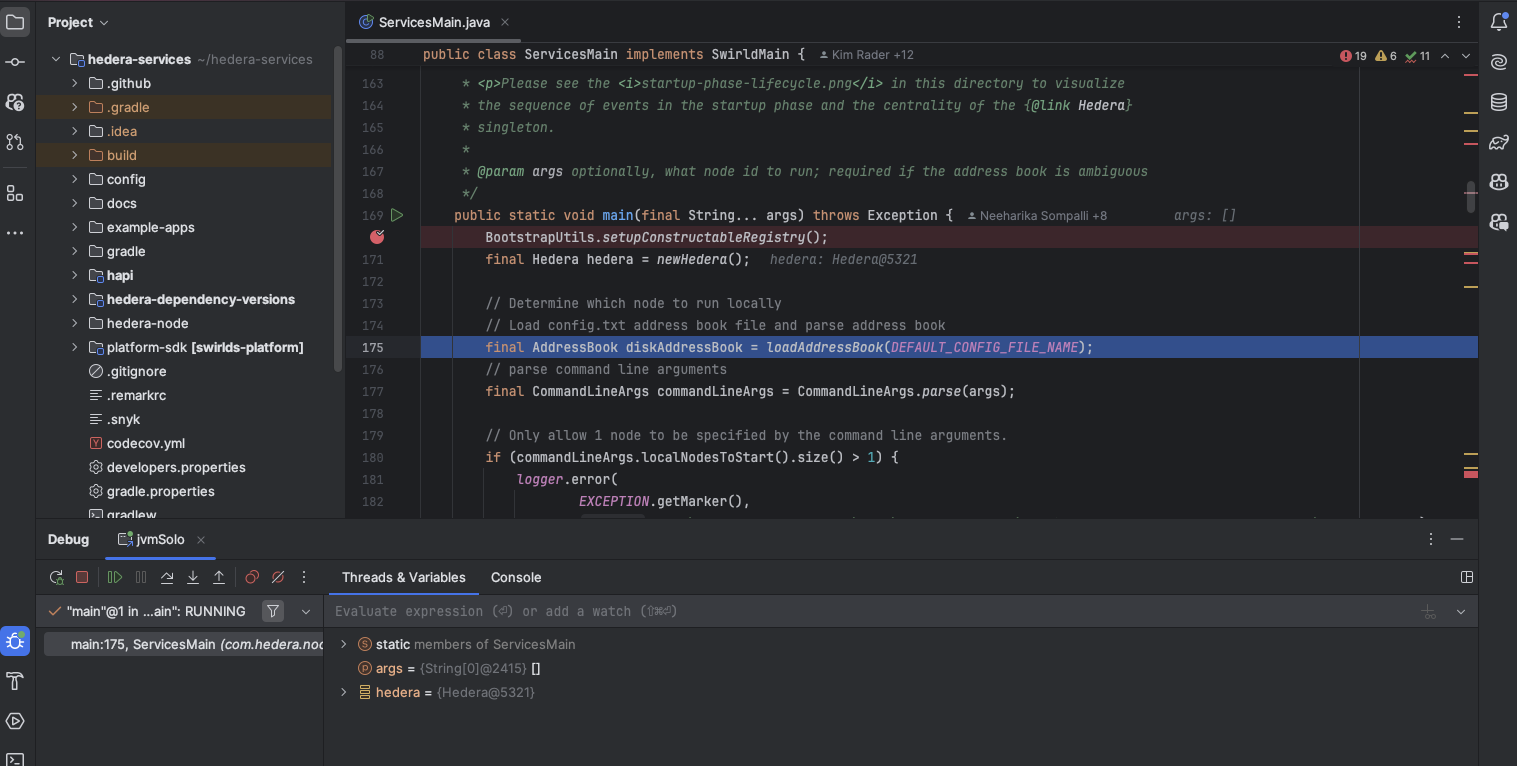
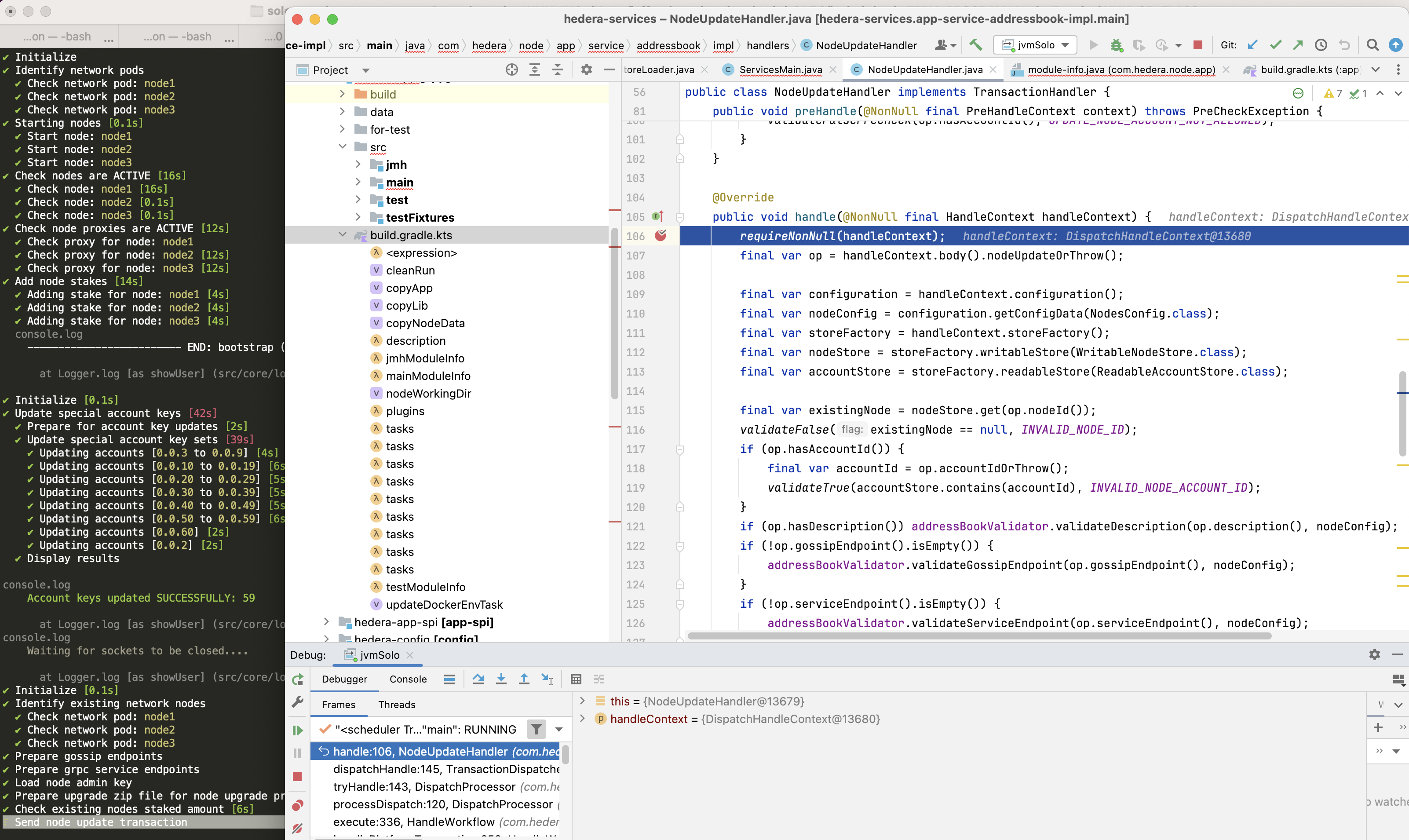
Example 2: attach a JVM debugger with the node add operation
SOLO_CLUSTER_NAME=solo-cluster
SOLO_NAMESPACE=solo-e2e
SOLO_CLUSTER_SETUP_NAMESPACE=solo-setup
SOLO_DEPLOYMENT=solo-deployment
rm -Rf ~/.solo
kind delete cluster -n "${SOLO_CLUSTER_NAME}"
kind create cluster -n "${SOLO_CLUSTER_NAME}"
solo init
solo cluster-ref setup -s "${SOLO_CLUSTER_SETUP_NAMESPACE}"
solo cluster-ref connect --cluster-ref ${SOLO_CLUSTER_NAME} --context kind-${SOLO_CLUSTER_NAME}
solo deployment create --namespace "${SOLO_NAMESPACE}" --deployment "${SOLO_DEPLOYMENT}"
solo deployment add-cluster --deployment "${SOLO_DEPLOYMENT}" --cluster-ref ${SOLO_CLUSTER_NAME} --num-consensus-nodes 3
solo node keys --deployment "${SOLO_DEPLOYMENT}" --gossip-keys --tls-keys -i node1,node2,node3
solo network deploy --deployment "${SOLO_DEPLOYMENT}" -i node1,node2,node3 --pvcs true
solo node setup --deployment "${SOLO_DEPLOYMENT}" -i node1,node2,node3 --local-build-path ../hiero-consensus-node/hedera-node/data
solo node start --deployment "${SOLO_DEPLOYMENT}" -i node1,node2,node3
solo node add --deployment "${SOLO_DEPLOYMENT}" --gossip-keys --tls-keys --debug-node-alias node4 --local-build-path ../hiero-consensus-node/hedera-node/data --pvcs true
Example 3: attach a JVM debugger with the node update operation
SOLO_CLUSTER_NAME=solo-cluster
SOLO_NAMESPACE=solo-e2e
SOLO_CLUSTER_SETUP_NAMESPACE=solo-setup
SOLO_DEPLOYMENT=solo-deployment
rm -Rf ~/.solo
kind delete cluster -n "${SOLO_CLUSTER_NAME}"
kind create cluster -n "${SOLO_CLUSTER_NAME}"
solo init
solo cluster-ref setup -s "${SOLO_CLUSTER_SETUP_NAMESPACE}"
solo cluster-ref connect --cluster-ref ${SOLO_CLUSTER_NAME} --context kind-${SOLO_CLUSTER_NAME}
solo deployment create --namespace "${SOLO_NAMESPACE}" --deployment "${SOLO_DEPLOYMENT}"
solo deployment add-cluster --deployment "${SOLO_DEPLOYMENT}" --cluster-ref ${SOLO_CLUSTER_NAME} --num-consensus-nodes 3
solo node keys --deployment "${SOLO_DEPLOYMENT}" --gossip-keys --tls-keys -i node1,node2,node3
solo network deploy --deployment "${SOLO_DEPLOYMENT}" -i node1,node2,node3
solo node setup --deployment "${SOLO_DEPLOYMENT}" -i node1,node2,node3 --local-build-path ../hiero-consensus-node/hedera-node/data
solo node start --deployment "${SOLO_DEPLOYMENT}" -i node1,node2,node3
solo node update --deployment "${SOLO_DEPLOYMENT}" --node-alias node2 --debug-node-alias node2 --local-build-path ../hiero-consensus-node/hedera-node/data --new-account-number 0.0.7 --gossip-public-key ./s-public-node2.pem --gossip-private-key ./s-private-node2.pem --release-tag v0.59.5
Example 4: attach a JVM debugger with the node delete operation
SOLO_CLUSTER_NAME=solo-cluster
SOLO_NAMESPACE=solo-e2e
SOLO_CLUSTER_SETUP_NAMESPACE=solo-setup
SOLO_DEPLOYMENT=solo-deployment
rm -Rf ~/.solo
kind delete cluster -n "${SOLO_CLUSTER_NAME}"
kind create cluster -n "${SOLO_CLUSTER_NAME}"
solo init
solo cluster-ref setup -s "${SOLO_CLUSTER_SETUP_NAMESPACE}"
solo cluster-ref connect --cluster-ref ${SOLO_CLUSTER_NAME} --context kind-${SOLO_CLUSTER_NAME}
solo deployment create --namespace "${SOLO_NAMESPACE}" --deployment "${SOLO_DEPLOYMENT}"
solo deployment add-cluster --deployment "${SOLO_DEPLOYMENT}" --cluster-ref ${SOLO_CLUSTER_NAME} --num-consensus-nodes 3
solo node keys --deployment "${SOLO_DEPLOYMENT}" --gossip-keys --tls-keys -i node1,node2,node3
solo network deploy --deployment "${SOLO_DEPLOYMENT}" -i node1,node2,node3
solo node setup --deployment "${SOLO_DEPLOYMENT}" -i node1,node2,node3 --local-build-path ../hiero-consensus-node/hedera-node/data
solo node start --deployment "${SOLO_DEPLOYMENT}" -i node1,node2,node3
solo node delete --deployment "${SOLO_DEPLOYMENT}" --node-alias node2 --debug-node-alias node3 --local-build-path ../hiero-consensus-node/hedera-node/data
3. Save and reuse network state files
With the following command you can save the network state to a file.
# must stop hedera node operation first
solo node stop --deployment "${SOLO_DEPLOYMENT}"
# download state file to default location at ~/.solo/logs/<namespace>
solo node states -i node1,node2,node3 --deployment "${SOLO_DEPLOYMENT}"
By default, the state files are saved under ~/.solo directory
└── logs
├── solo-e2e
│ ├── network-node1-0-state.zip
│ └── network-node2-0-state.zip
└── solo.log
Later, user can use the following command to upload the state files to the network and restart Hiero Consensus Nodes.
SOLO_CLUSTER_NAME=solo-cluster
SOLO_NAMESPACE=solo-e2e
SOLO_CLUSTER_SETUP_NAMESPACE=solo-setup
SOLO_DEPLOYMENT=solo-deployment
rm -Rf ~/.solo
kind delete cluster -n "${SOLO_CLUSTER_NAME}"
kind create cluster -n "${SOLO_CLUSTER_NAME}"
solo init
solo cluster-ref setup -s "${SOLO_CLUSTER_SETUP_NAMESPACE}"
solo cluster-ref connect --cluster-ref ${SOLO_CLUSTER_NAME} --context kind-${SOLO_CLUSTER_NAME}
solo deployment create --namespace "${SOLO_NAMESPACE}" --deployment "${SOLO_DEPLOYMENT}"
solo deployment add-cluster --deployment "${SOLO_DEPLOYMENT}" --cluster-ref ${SOLO_CLUSTER_NAME} --num-consensus-nodes 3
solo node keys --deployment "${SOLO_DEPLOYMENT}" --gossip-keys --tls-keys -i node1,node2,node3
solo network deploy --deployment "${SOLO_DEPLOYMENT}" -i node1,node2,node3
solo node setup --deployment "${SOLO_DEPLOYMENT}" -i node1,node2,node3 --local-build-path ../hiero-consensus-node/hedera-node/data
solo node start --deployment "${SOLO_DEPLOYMENT}" -i node1,node2,node3
solo node stop --deployment "${SOLO_DEPLOYMENT}"
solo node states -i node1,node2,node3 --deployment "${SOLO_DEPLOYMENT}"
# start network with pre-existing state files
solo node start --deployment "${SOLO_DEPLOYMENT}" --state-file network-node1-0-state.zip